Whs
Advertisement
WHS Quicken v.1 1
Before installing WHS Quicken, you will need to perform a Remote Desktop Connection to your Windows Home Server as the Administrator and install a copy of Intuit Quicken directly on your home server.
Advertisement
Firefly WHS v.0.0.2
Firefly WHS is a Windows Home Server settings only add-in that does the same as the current Firefly system tray applet.
ASoft AutoExit R2 for WHS v.2008
Shut down your machines over the Windows Home Server network. It can be used to shut down, reboot machines in your home network from within the console. Wake On Lan is also supported, this enables you to easily boot up machines remotely.
Home Server SMART v.1.1.36.6
Home Server SMART is a Windows Home Server add-in for monitoring the health of your PATA/SATA/eSATA disks in your WHS. Most PATA, SATA and eSATA disks are supported.

Home Server SMART 2013 v.3.0.13.5
Home Server SMART is a Windows Home Server (WHS) add-in that automatically and continuously monitors the health of most of your hard disks attached to WHS.

AWIECO RemoteLauncher v.1.0.0
AWIECO RemoteLauncher is a free and useful add-in, which gives you more administrative possibilities to manage your SBS or WHS remotely.

AutoExit
ASoft AutoExit is an application that you can use to shut down, log off, reboot, reboot shell, Power Off, lock the workstation or Hibernate Windows. You can do it instantly or you can set a time, date and frequency. You can also use the settings with
Windows Home Server Toolkit v.6.0.1800.30
Windows Home Server Toolkit is a free basic remote troubleshooting tool for Windows XP Home, Pro and Vista that allows you publish (home) server changes, troubleshoot connection issues or collect logs data from your client computer for further analys
Tweaks.com Logon Changer v.1.2.3710.22936
The Tweaks.com Logon Changer for Windows 7 provides an easy way to customize the logon screen background with just a few clicks. Simply download the free application, run it and click Change Logon Screen.How To Use The Tweaks.com Logon Changer for
Fix Win XP Logon v.1.0.0
Fix Win XP Logon can fix Windows XP Logon/Restore welcome screen.Usage: Download XP_FixLogon.ZIP and save this file to your hard drive. Navigate to where you saved it and double click the file. Extract XP_FixLogon.
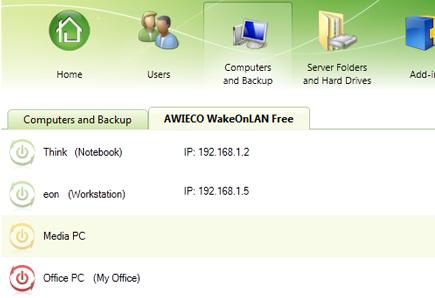
AWIECO WakeOnLAN v.1.1.1
The AWIECO WakeOnLAN add-in for Windows Home Server 2011 and Small Business Server 2011 Essentials is a free and useful add-in, which has the ability to remotely turn on a computer.